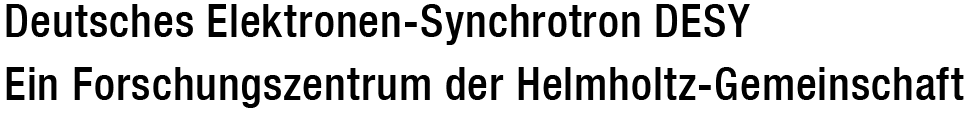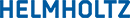| Status | Von/From | Bis/To | Title |
|---|---|---|---|
| 2024-02-21 18:00:00 | 2024-02-21 21:00:00 | Monthly Windows Maintenance | |
| On Wednesday, 21.02.2024 from 18 - 21h (in Zeuthen until 20h) it is not possible to guarantee trouble-free operation in the Windows environment. This is due to regular maintenance work on the central Windows servers. It is recommended to log off or shut down DESY Windows devices on Wednesday before the maintenance starts. You should also log off from public Windows systems (terminal servers) beforehand. Caused by: The monthly maintenance work on the appropriate central computers. This requires only in the most unfavourable case the entire period of 3 resp. 2 hours |
|||
| Status | Von/From | Bis/To | Title |
|---|---|---|---|
| 2024-02-21 18:00:00 | 2024-02-21 21:00:00 | Release of the monthly Windows Updates | |
| On Wednesday, 21.2.2024, the monthly Windows Updates will be released. Please install them on your DESY Windows devices as soon as possible to ensure that they are up-to-date and secure. To do this, connect your Windows device to the internal DESY network after the updates have been released. Use VPN if you are extern. When prompted or at the end of the day, restart or shut down your Windows device. On Wednesday, 21.02.2024 from 18 - 21h (in Zeuthen until 20h) it is not possible to guarantee trouble-free operation in the Windows environment. This is due to regular maintenance work on the central Windows servers. It is recommended to log off or shut down DESY Windows devices on Wednesday before the maintenance starts. You should also log off from public Windows systems (terminal servers) beforehand. Caused by: The monthly maintenance work on the appropriate central computers. This requires only in the most unfavourable case the entire period of 3 resp. 2 hours |
|||
| Status | Von/From | Bis/To | Title |
|---|---|---|---|
| 2024-02-21 18:00:00 | 2024-02-21 21:00:00 | Release of the monthly Windows Updates | |
| On Mittwoch, 21.2.2024, the monthly Windows Updates will be released. Please install them on your DESY Windows devices as soon as possible to ensure that they are up-to-date and secure. To do this, connect your Windows device to the internal DESY network after the updates have been released. Use VPN if you are extern. When prompted or at the end of the day, restart or shut down your Windows device. On Wednesday, XX.XX.XXXX from 18 - 21h (in Zeuthen until 20h) it is not possible to guarantee trouble-free operation in the Windows environment. This is due to regular maintenance work on the central Windows servers. It is recommended to log off or shut down DESY Windows devices on Wednesday before the maintenance starts. You should also log off from public Windows systems (terminal servers) beforehand. Caused by: The monthly maintenance work on the appropriate central computers. This requires only in the most unfavourable case the entire period of 3 resp. 2 hours |
|||