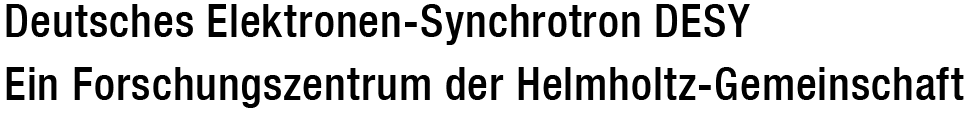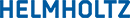| Status | Von/From | Bis/To | Title |
|---|---|---|---|
| 2022-10-13 15:56:00 | 2022-12-31 15:00:00 | Availability of Ubuntu 22.04 | |
| Ubuntu 22.04 LTS is now available for installation on server and desktop systems. The general release notes for Ubuntu 22.04 can be found under: https://discourse.ubuntu.com/t/jammy-jellyfish-release-notes/24668 Since there are not many 22.04 installations at this time, the status of this version is currently "early production". Like Ubuntu 20.04, Ubuntu 22.04 is also available as a green desktop. There are some notes on this: - 22.04 is the recommended install version. On request, we will install 20.04 systems until 01.01.2023. After this date, 20.04 new installations on desktops are subject to individual decisions. - Existing 20.04 green desktops receive support and updates until April 2025. Existing 18.04 green desktops receive support and updates until April 2023 (Support for new hardware or software might be limited though, in case of problems an migration might be recommended) - When you want to upgrade a green desktop from 20.04 or 18.04, a new installation is required. Since Ubuntu 20.04 it is possible to keep the home partition, but this feature is still only used occasionally. Unexpected states on some systems could create issues, so please backup your data as a precaution. Please note in the request if you want to use this function with the new installation. Please note that there are some changes to our desktop setup and still a few challenges regarding printing under Ubuntu 22.04: - Since Ubuntu 21.10, firefox is installed as a snap by default in this linux distribution. This can still cause some problems. Therefore, firefox is installed via a deb-based package in our desktop setup for now. - The default PDF reader is now set to Okular. With this application printing works more reliably, both when printing on plotters and when printing on normal office printers. You should avoid printing PDFs if you have opened them via a browser plugin. - Currently, two error messages may appear after starting a print job, which are called "cups-ipp-conformance-failure-report" and "cups-ipp-missing-job-history". The print job will still be processed. Please ignore these messages for now. - Sometimes print jobs created within a FastX connection to an Ubuntu 22.04 system are not received and as a result printing fails. Therefore, please do not print from a FastX session if possible. This information and updates about it can also be found under: https://confluence.desy.de/display/linux/Ubuntu+22.04+changes If you have specific questions about printing, please contact: print.service@desy.de More information about the green desktop can be found at: https://confluence.desy.de/display/linux/Green+Desktop+FAQ If you have any questions, please contact unix@desy.de. |
|||
| Status | Von/From | Bis/To | Title |
|---|---|---|---|
| 2022-10-13 15:56:00 | 2022-12-31 15:00:00 | Availability of Ubuntu 22.04 | |
| Ubuntu 22.04 LTS is now available for installation on server and desktop systems. The general release notes for Ubuntu 22.04 can be found under: https://discourse.ubuntu.com/t/jammy-jellyfish-release-notes/24668 Since there are not many 22.04 installations at this time, the status of this version is currently "early production". Like Ubuntu 20.04, Ubuntu 22.04 is also available as a green desktop. There are some notes on this: - 22.04 is the recommended install version. On request, we will install 20.04 systems until 01.01.2023. After this date, 20.04 new installations on desktops are subject to individual decisions. - Existing 20.04 green desktops receive support and updates until April 2025. Existing 18.04 green desktops receive support and updates until April 2023 (Support for new hardware or software might be limited though, in case of problems an migration might be recommended) - When you want to upgrade a green desktop from 20.04 or 18.04, a new installation is required. Since Ubuntu 20.04 it is possible to keep the home partition, but this feature is still only used occasionally. Unexpected states on some systems could create issues, so please backup your data as a precaution. Please note in the request if you want to use this function with the new installation. Please note that there are some changes to our desktop setup and still a few challenges regarding printing under Ubuntu 22.04: - Since Ubuntu 21.10, firefox is installed as a snap by default in this linux distribution. This can still cause some problems. Therefore, firefox is installed via a deb-based package in our desktop setup for now. - The default PDF reader is now set to Okular. With this application printing works more reliably, both when printing on plotters and when printing on normal office printers. You should avoid printing PDFs if you have opened them via a browser plugin. - Currently, two error messages may appear after starting a print job, which are called "cups-ipp-conformance-failure-report" and "cups-ipp-missing-job-history". The print job will still be processed. Please ignore these messages for now. - Sometimes print jobs created within a FastX connection to an Ubuntu 22.04 system are not received and as a result printing fails. Therefore, please do not print from a FastX session if possible. This information and updates about it can also be found under: https://confluence.desy.de/display/linux/Ubuntu+22.04+changes If you have specific questions about printing, please contact: print.service@desy.de More information about the green desktop can be found at: https://confluence.desy.de/display/linux/Green+Desktop+FAQ If you have any questions, please contact unix@desy.de. |
|||